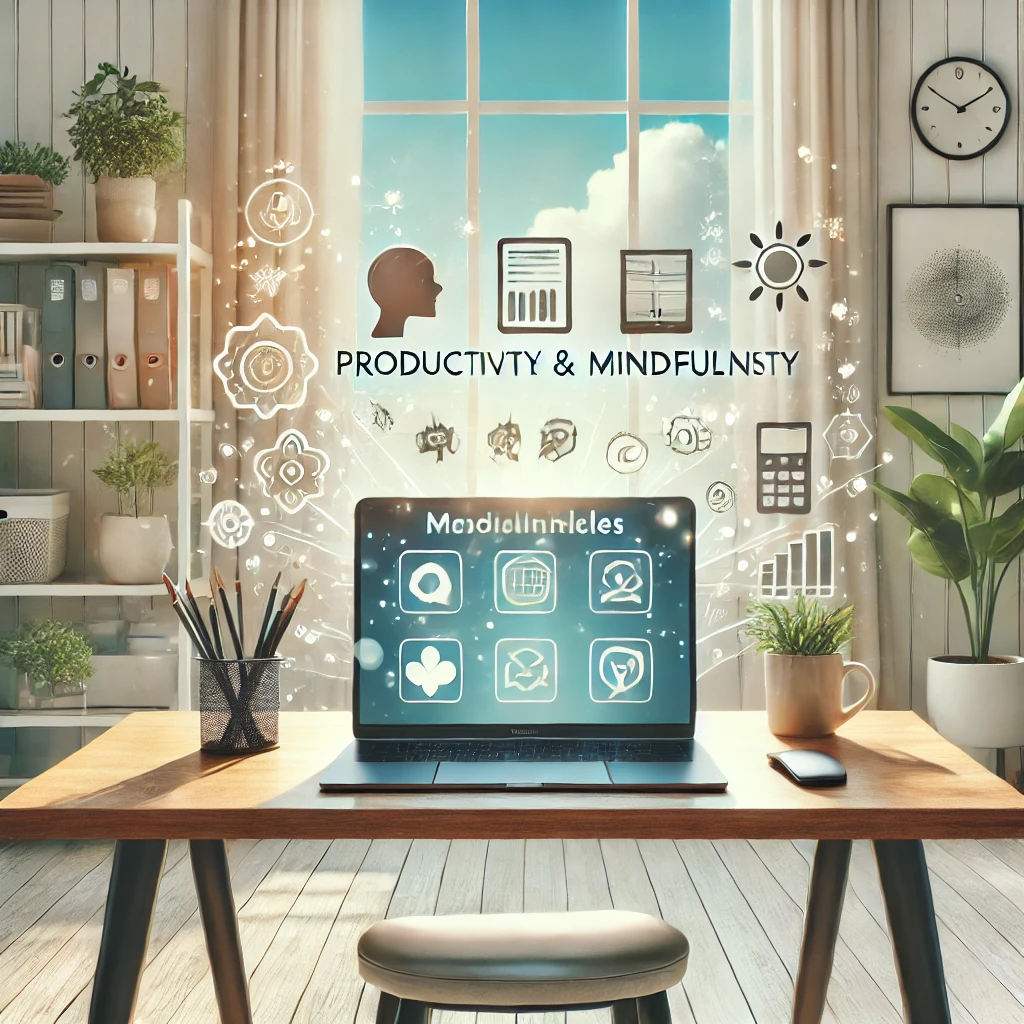Maintaining mental well-being and staying productive in today’s fast-paced world is a challenge many of us face daily. With countless distractions and mounting stress, it can feel overwhelming to find balance. Thankfully, the digital age has brought with it a wealth of tools designed to enhance focus, manage emotions, and boost overall productivity.
This article explores some of the best digital tools tailored for mental and psychological productivity, offering practical tips on how to incorporate them into your routine. Whether you’re looking to streamline your workflow, improve your emotional balance, or build better habits, these tools can make a transformative difference in your life.

Why Digital Tools Are Essential for Mental and Cognitive Productivity
The increasing demands of modern life mean that our brains are often overloaded. Digital tools offer solutions that simplify, organize, and enhance both mental clarity and emotional well-being. Here’s why they’re indispensable:
- Increased Efficiency: Digital tools streamline tasks, freeing up mental energy for creative and strategic thinking.
- Emotional Support: Many tools are designed to help manage stress, anxiety, and other mental health challenges.
- Flexibility and Accessibility: With most tools available across devices, you can access support anytime, anywhere.
By integrating the right tools into your daily life, you can regain control and create a balance between productivity and mental health.
Top Digital Tools for Mental and Psychological Productivity
1. Organize Your Workflow with Project Management Tools
Overwhelmed by your to-do list? Apps like Notion and Trello are perfect for organizing tasks, setting priorities, and tracking progress.
- Notion: Combines task management with journaling, making it an all-in-one tool for work and personal life.
- Trello: A visual planner that allows you to move tasks between columns, perfect for those who thrive on flexibility.
Why it works:
These tools reduce the mental clutter of keeping track of everything manually, freeing your brain for more important tasks.
2. Improve Emotional Balance with Mindfulness Apps
Mental productivity is closely tied to emotional health. Apps like Calm and Headspace offer guided meditations, breathing exercises, and even sleep stories to help you unwind.
- Calm: Known for its soothing “Sleep Stories” and mindfulness exercises tailored to reduce stress.
- Headspace: Offers guided meditations for focus, relaxation, and emotional resilience.
Pro Tip: Schedule a 10-minute meditation break during your workday to recharge and stay focused.
3. Sharpen Your Mind with Cognitive Enhancement Apps
If you’re looking to boost memory, problem-solving, or verbal skills, apps like Lumosity and Elevate turn brain training into a fun challenge.
- Lumosity: Features games targeting memory, speed, and attention.
- Elevate: Focuses on language and math skills to improve cognitive performance.
Why it works:
These apps gamify learning, keeping you engaged while improving mental sharpness.
4. Access Emotional Support Anytime with AI-Powered Tools
For those moments when you need a little guidance, apps like Wysa and Woebot provide AI-driven therapy sessions and stress management tips.
- Wysa: A safe space to talk through emotions and gain insight without judgment.
- Woebot: Uses cognitive behavioral therapy (CBT) techniques to guide you through difficult decisions.
Pro Tip: These tools are especially useful for quick emotional support on busy days.
5. Build Better Habits with Gamified Tracking Apps
Staying consistent with habits is key to long-term success. Apps like Habitica and Streaks make habit-building fun and rewarding.
- Habitica: Turns your daily tasks into a role-playing game where you earn rewards for completing challenges.
- Streaks: Tracks daily habits and motivates you to maintain streaks for long-term growth.
Why it works:
Gamification keeps you motivated and accountable, turning mundane tasks into achievements.
How to Choose the Right Tools for Your Needs
With so many options available, selecting the right tools can feel overwhelming. Here’s how to make the best choice:
1. Define Your Goals
Ask yourself what you want to achieve:
- Reduce stress? Try mindfulness apps like Calm or Headspace.
- Boost focus? Explore tools like Forest or Trello.
- Manage complex tasks? Use Notion or Asana.
2. Test Before You Commit
Many tools offer free versions or trials. Experiment with these before upgrading to premium features.
Examples:
- Evernote: Free for note-taking and organization.
- Habitica: Gamify your habits for free and upgrade if needed.
3. Prioritize Privacy and Security
When using apps that track emotions or habits, ensure your data is secure. Look for tools with encryption and two-factor authentication, like Notion.
Integrating Digital Tools into Your Routine
Choosing the right tools is only the first step. Here’s how to incorporate them seamlessly into your daily life:
1. Create Morning and Evening Rituals
Start your day by reviewing tasks on Notion or Trello, and wind down at night with a Calm meditation session.
2. Use Triggers for Habits
Pair tools with existing habits. For example, open a mindfulness app right after brushing your teeth or log your daily goals after checking emails.
3. Automate Where Possible
Apps like Zapier or Google Calendar can automate workflows, ensuring consistency without extra effort.
Common Challenges and How to Overcome Them
Even the best tools can feel daunting if not used effectively. Here are some common issues and solutions:
1. App Fatigue
Switching between too many apps can reduce efficiency.
Solution: Consolidate your needs into a few versatile apps like Notion or Trello.
2. Lack of Consistency
Starting strong but losing momentum?
Solution: Use habit-tracking apps like Habitica to stay motivated with rewards and streaks.
3. Overwhelming Features
Too many options can confuse new users.
Solution: Focus on the basic features and explore tutorials for a smoother onboarding experience.
Success Stories: Real-Life Impact of Digital Tools
Sarah’s Story
Sarah struggled with anxiety and stress until she started using Calm for daily meditation and Trello to organize her tasks. Within weeks, she felt more focused and emotionally balanced.
John’s Experience
John, a student, improved his productivity with Habitica. Turning his study schedule into a game helped him stay consistent and achieve his academic goals.
The Future of Digital Tools for Mental Productivity
As technology advances, tools are becoming more intuitive and personalized.
- AI-Driven Insights: Apps like Wysa provide tailored emotional support based on real-time inputs.
- Wearable Integration: Devices like Fitbit sync with apps to track sleep and mental health simultaneously.
- Holistic Solutions: Future platforms will combine productivity, mindfulness, and emotional support in one app.
Conclusion: Your Path to Balance and Productivity
Digital tools offer a powerful way to enhance mental and cognitive productivity. By choosing the right apps and integrating them into your routine, you can achieve balance, focus, and emotional well-being.
Start small—whether it’s a five-minute meditation or tracking one habit daily. Over time, these small changes will lead to big results. The tools are there; all you need to do is take the first step.
Enhance your mental productivity with tools like DeepBrain AI. Download it today and take the first step toward better mental health!